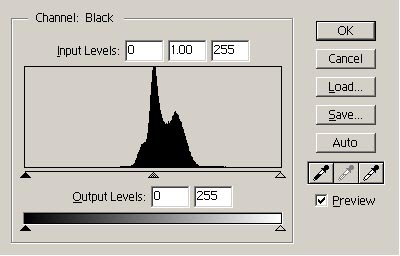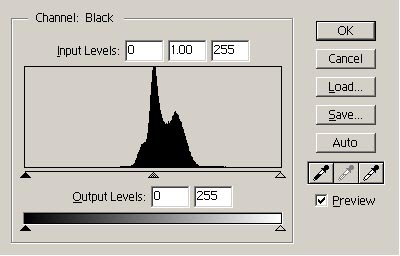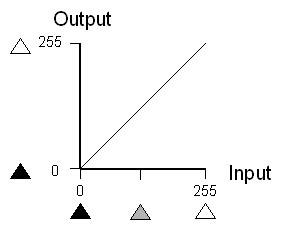The Photoshop command given by selecting menu item Image, select
Adjust select Auto Levels will automatically give the maximum
range of contrast and brightness. This is usually what you want, but
sometimes this needs fine tuning by manually choosing the transform levels.
This is done by the "Levels" command described in the next paragraphs.
In Photoshop, the menu item Image, select Adjust, select
Levels, gives the following pop dialog: