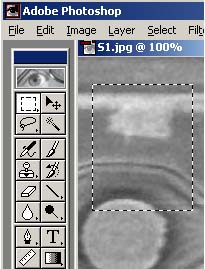

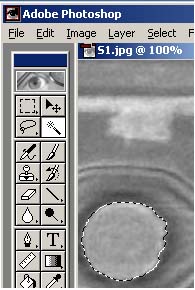
By default the entire image is the operand of an operation. Sometimes on wishes to operate on just a part of the image to limit the effects of too much dynamic range or saturation. If there is text put on the image or arrows you may wish to exclude that region so the text arrow do not get distorted and unreadable. It would be better to place text and arrows on a different layer.
The main ways to specify a sub region of an image in Photoshop are:
| Marquee (M) | Lasso (L) | Magic Wand (W) |
|---|---|---|
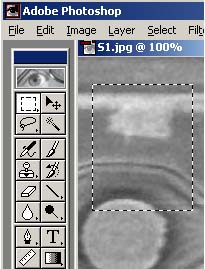 |
 |
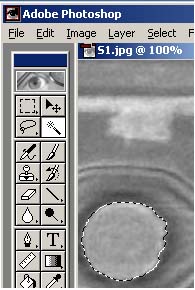 |
