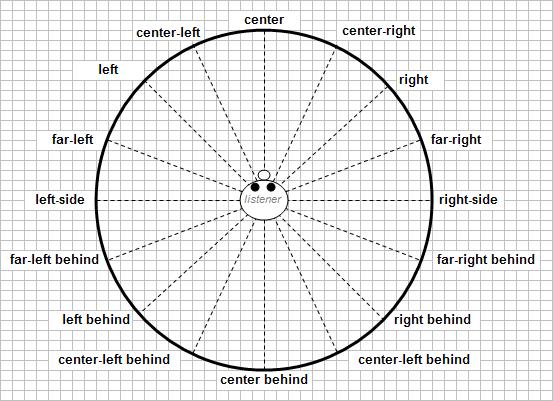
2008 Oct 17
See Cascade Rules. Very few agents (Emacspeak and Fonix SpeakThis) support this media. Some of these properties are deprecated in CSS2.1, but this is likely to change (e.g. for cars) and the media name will probably be speech.
| Property | Values | Initial Value | Applies to | Inherited |
|---|---|---|---|---|
| azimuth | <angle> | [[left-side | far-left | left | center-left | center | center-left | center | center-right | right | far-right | right-side ] || behind ] | inherit | center | all elements | no |
| cue | [ <cue-after> | <cue-before> ] | inherit | none> | all elements | no |
| cue-after | <uri> | none | inherit | none> | all elements | no |
| cue-before | <uri> | none | inherit | none> | all elements | no |
| elevation | <angle> | [below | level | above | higher | lower | inherit | center | all elements | no |
| pause | [ [<time> | <percentage>]{1,2} ] | inherit | 0 | all elements | no |
| pause-after | <time> | <percentage> | inherit | 0 | all elements | no |
| pause-before | <time> | <percentage> | inherit | 0 | all elements | no |
| pitch | <frequency> | x-low | low | medium | high | x-high | inherit | medum | all elements | yes |
| pitch-range | <number> | inherit | 50 | all elements | yes |
| play-during | <uri> | [mix || repeat]? | auto | none | inherit | auto | all elements | no |
| richness | <number> | inherit | 50 | all elements | yes |
| speak | normal | none | spell-out | inherit | normal | all elements | yes |
| speak-header | once | always | inherit | once | elements containing table header information | yes |
| speak-numeral | digits | continuous | inherit | continuous | all elements | yes |
| speak-punctuation | code | none | inherit | none | all elements | yes |
| speech-rate | <number> | x-slow | slow | medium | fast | x-fast | faster | slower | inherit | medium | all elements | yes |
| stress | <number> | inherit | 50 | all elements | yes |
| voice-family | [ [<specific-voice> | <generic-voice>,]* [<specific-voice> | <generic-voice>] | inherit | not defined | all elements | yes |
| volume | <number> | <percentage> | silent | x-soft | soft | medium| loud | x-loud | inherit | medium | all elements | yes |
An angle can be specified with a qualifier of deg, or grad,
or rad; e.g. 47.9deg
This property specifies the angle of the sound source relative to the listener as seen from above:
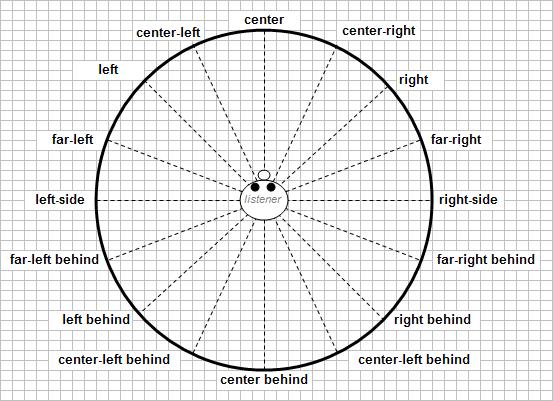
A cue is analagous to a border of an element. By supplying a uri of an audio file, the agent will load and play that sound after (or before) that element is processed.
This property specifies the angle of the sound source relative to the listener as seen from the side. The value above is 90deg, below is -90deg, while values higher (or lower) add (or subtract) 10deg from the current elevation value.
If one time value is given then it is taken as the pause value for both before and after the element. If two values are given then the first is the pause-before value and the second is the pause-after value.
Pause values are analagous to white space as emphasis before (and/or after) some text.
Male corresponds to a <frequency> of 120Hz while female is 210Hz, note the explicit requirement for Hz as part of the value.
Affects the frequencey inflection of a voice. A lower value makes the frequency variation closer to the average, while higher values give a more dynamic range.
Affects the brightness of a voice. A lower value makes it more softer larger values make teh voice caryy further.
This property specifies whether an elements content is to be spoken (which is the default of normal); while a value of none suppresses speech. If an element and its descendents are not to be spoken then use:
display: noneThe value spell-out will pronounce the letters in each word or acronym.
This property allows the header column values to be said once or always, i.e. for every row.
The default of continuous mean a number like 63 is said as: "sixty three", while ditgits would say: "six three". There is currently no guarantee about language dependent behavior.
This property is analagous to a background color or image. It specifies a sound file to play once while text is being spoken. If the sound is longer than the text to say then it stops when the speaking stops. If the value repeat is placed after the uri then the sound is repeated as long as the speaking does. If the value mix appears after repeat then multiple sounds are played simultaneously. The value none will stop all current background (i.e. play-during) sounds.
The default of none results in pauses or different lengths. The value of code will say the word for the punctuation (e.g. "left curly brace" for "{").
| value | words per minute |
|---|---|
| <number> | as specified |
| x-slow | 80 |
| slow | 120 |
| medium | 180-200 |
| fast | 300 |
| x-fast | 500 |
| faster | +40 |
| slower | -40 |
Affects the volume variation of a voice. A lower value makes the variation closer to the average, while higher values give a more dynamic range. The numerical range is 0 to 100.
A time is a number followed by units. The units are either seconds, s, or milliseconds, ms; the following examples are all equivalent:
.wait { pause: 1s; }
.wait { pause: 1s 1000ms; }
.wait { pause-after: 1000ms; pause-before: 1s; }
A percentage value, e.g. 50%, is based on the average word length which is determined by the current speech-rate. Thus if the speech-rate is 240 (words per minute) then one word will take 250ms, in which case 50% is 125ms.
Allowable values of <generic-voice> currently include male female child. <specific-voice> could be someone's name.
| value | meaning |
|---|---|
| <number> | as specified |
| <percentage> | of inherited value |
| silent | no sound (not same as 0) |
| x-soft | 0 |
| soft | 25 |
| medium | 50 |
| loud | 75 |
| x-loud | 100 |
Note 0 is not silent, it is the minimum audible value.